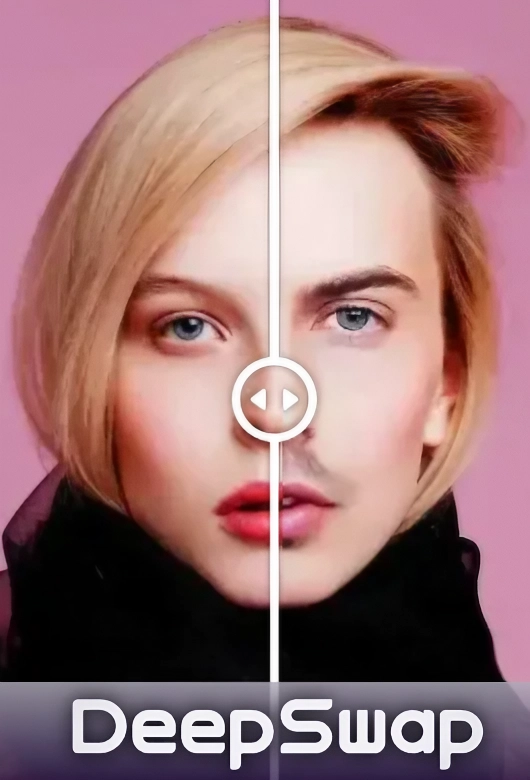Stay away from the undress tool – I’m only covering the deepfake and face swap potential. I’ll let you figure out the other stuff yourself, or you can read my separate AI nudify review. This tool works very differently from the other ones out there. Instead of selecting a source and target image, you can upload a photo of the face directly. From there, you can select between three different semi-realistic and realistic models. Then the fun begins.
You can change the body type, what they’re wearing and even their pose. It allows you to create some very sexy deepfakes. You could upload the face of someone smiling sweetly and then decide that you want to see them on all fours or with their legs spread. The body is generated by AI, but the face will stay the same. I know your mind is already reeling at the possibilities.
Features
- Upload a face and then combine it with generative AI.
- Compatible with tags and prompts.
- Use custom options for tags.
There are around 60 different tags for you to choose from. These involve different things like location and outfit, and haircuts. There’s a section to add in custom ones, but that works the exact same way as the prompts. Unless you’re going to be creating images with the same background, it’s not worth it. I prefer the custom prompts for even more variety.
The quality and speed are other things I really appreciated. It only takes about 10 seconds to get a personalized image that keeps the same face you uploaded.